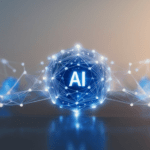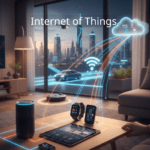Table of Contents
Introduction to SAP Disaster Recovery
Disasters don’t knock on the door before they hit. When it comes to critical enterprise systems like SAP, a sudden system outage can be catastrophic—not just in terms of money lost, but in terms of data integrity, compliance violations, and business continuity. That’s why SAP Disaster Recovery (DR) isn’t just a nice-to-have—it’s a core necessity.
SAP powers the backbone of operations in many enterprises—from financial transactions and procurement to supply chain and HR. A disruption, even for a few minutes, can cause cascading failures throughout the organization. Whether it’s a flood in the data center, a ransomware attack, or a software glitch, recovery must be fast, efficient, and, most importantly, tested.
But DR isn’t a one-size-fits-all model. Organizations must tailor their DR strategy according to their business needs, data criticality, and compliance landscape. And that begins with understanding the need and challenges behind SAP DR.
Why Disaster Recovery is Critical for SAP Systems
SAP applications handle mission-critical business processes. If SAP goes down, you lose access to vital data and functions, potentially halting your operations. Think delayed shipments, missed financial reporting deadlines, or failed payrolls. In some industries, like healthcare or manufacturing, this downtime isn’t just expensive—it’s dangerous.
Disaster Recovery ensures that your SAP environment can be restored quickly and accurately, minimizing the impact on business operations. It provides a structured way to recover applications, databases, and services, helping meet legal obligations and protect stakeholder trust.
Key Challenges Faced in SAP Disaster Recovery
Planning SAP DR isn’t a walk in the park. Here are some challenges organizations often face:
- Complex SAP Architecture: With numerous integrated modules and systems, replicating and restoring SAP landscapes is a complex process.
- Data Volume and Sensitivity: SAP systems often store vast amounts of confidential data. DR plans must account for the secure transfer and storage of this data.
- Downtime Sensitivity: For many enterprises, even a minute of downtime is unacceptable. Achieving near-zero RTO and RPO is no easy feat.
- Budget Constraints: Implementing a robust DR solution can be expensive, especially for smaller businesses with limited IT budgets.
Understanding SAP System Architecture
To develop a comprehensive disaster recovery (DR) strategy, you must first understand the structure of SAP systems. The SAP environment is not a single software but an integrated landscape of applications, databases, and servers.
Overview of SAP Landscape (DEV, QAS, PRD)
A typical SAP landscape includes:
- Development System (DEV): Where changes and enhancements are developed.
- Quality Assurance System (QAS): Where changes are tested before moving to production.
- Production System (PRD): The live environment used by end-users.
Each system has its own database and configuration settings. The PRD system is the most critical, and DR efforts usually prioritize it, although maintaining DR for DEV and QAS is also important for continuity and development cycles.
Components Affected During a Disaster
Here are the SAP components that can be affected in a disaster:
- Application Servers: Handle user requests and business logic.
- Database Servers: Store all transactional and master data.
- SAP Central Services (SCS): Manage system-wide services like messaging and locking.
- Operating Systems and Hardware: Failures at this level can bring down all SAP services.
If any one of these components fails, it can lead to a partial or total system outage. That’s why a comprehensive DR strategy needs to address recovery procedures for every layer of the stack.
Types of Disasters Impacting SAP Systems
Not all disasters are natural. In fact, most disruptions in SAP environments come from internal issues or human error. Understanding the types of disasters helps in planning for each scenario.
Natural Disasters
These are traditional disasters like earthquakes, floods, hurricanes, or fires. While not frequent, they are devastating when they occur. They can take down entire data centers and destroy both primary and backup hardware if located in the same region.
Human Errors and Cyberattacks
A wrongly executed command, accidental deletion, or a failed update can disrupt SAP services. Cyber threats like ransomware and DDoS attacks are on the rise, and SAP, being mission-critical, is a prime target. In fact, unpatched SAP systems are particularly vulnerable to exploit-based attacks.
Hardware Failures and Power Outages
Even a simple hard disk crash or network switch failure can lead to SAP downtime. Add to that unplanned power outages or electrical surges, and you’ve got potential triggers for a full-scale disaster recovery event.
What is SAP Disaster Recovery Planning?
A DR plan is not just a set of instructions. It’s a formalized strategy designed to ensure your SAP systems can be restored to normalcy as quickly as possible after a disruption. It involves planning, testing, documentation, and training.
Goals of a Disaster Recovery Plan (DRP)
An effective DRP for SAP aims to:
- Minimize downtime and data loss
- Ensure legal and regulatory compliance
- Reduce financial and reputational impact
- Provide a clear, executable plan for crisis management
Difference Between DRP and High Availability
It’s crucial to distinguish between High Availability (HA) and Disaster Recovery (DR):
- HA ensures continuous operation during component failure within a single site. It’s about preventing downtime.
- DR is about restoring services after a major disruption, often involving different physical locations.
Key Elements of an SAP Disaster Recovery Strategy
Recovery Time Objective (RTO)
RTO is the maximum acceptable length of time that SAP systems can be down after a disaster. Some businesses can tolerate hours, others only minutes. Defining your RTO helps design your DR infrastructure and choose the right technologies.
Recovery Point Objective (RPO)
RPO indicates the maximum amount of data loss a business can accept, measured in time. For example, an RPO of 15 minutes means the backup or replica should be no more than 15 minutes old.
Backup and Replication Strategies
To meet RTO and RPO targets, you need to choose from:
- Tape or Disk Backups: Slower but cheaper; good for long-term archival.
- Real-time Replication: Using SAP HANA System Replication or other tools to replicate data in real-time.
- Snapshot Backups: Fast and efficient, often done at the storage level.
Step-by-Step SAP Disaster Recovery Planning
A well-thought-out SAP DR plan isn’t something you create overnight. It requires a step-by-step methodology involving multiple stakeholders, assessments, and documentation.
Risk Assessment and Business Impact Analysis
Before you can prepare for a disaster, you need to understand what risks you’re dealing with. This is where risk assessment and business impact analysis (BIA) come in.
Risk assessment involves identifying all the internal and external threats that could potentially impact your SAP systems. This includes natural disasters, cyber threats, and hardware failures. BIA, on the other hand, evaluates the consequences of those risks. It answers questions like:
- Which SAP modules are most critical to operations?
- How much downtime can each department tolerate?
- What are the financial losses per hour of downtime?
With these insights, you can prioritize which systems and processes need the most protection and the quickest recovery times.
Define DR Policies and Procedures
Once you know what you’re dealing with, it’s time to define your disaster recovery policies. This includes setting your RTOs and RPOs, choosing data replication tools, and assigning responsibilities. Think of it as writing the playbook for your DR team.
Key elements should include:
- Who declares a disaster and initiates the plan?
- What are the steps for system shutdown and startup?
- How is data restored, and in what sequence?
This step also involves defining failover and failback procedures. Failover is the process of shifting operations to a secondary site. Failback is reverting back to the original site once it’s restored.
Documentation and Communication Plans
A DR plan is useless if no one knows how to execute it. That’s why clear documentation is critical. Every step, contact person, backup location, and checklist must be recorded and easily accessible—even if your primary systems are down.
Additionally, you need a robust communication plan. In the chaos of a disaster, employees need clear instructions. Who do they contact? What systems are back online? What data is still being restored?
A solid communication plan should include:
- Emergency contact lists
- Pre-written communication templates
- Communication tools that function during outages (like satellite phones or off-site messaging systems)
SAP DR Implementation Options
Implementing a DR plan is not just about buying expensive tools. It’s about choosing the right solution that fits your business size, budget, and risk appetite.
On-Premises DR vs Cloud-Based DR
There are two main deployment models for SAP DR:
- On-Premises DR: Here, you maintain a secondary data center. It’s a mirror of your primary SAP environment, located in a different geographical region.
- Pros: Full control, no reliance on third-party cloud vendors.
- Cons: High setup and maintenance cost.
- Cloud-Based DR: This uses cloud infrastructure (AWS, Azure, GCP) to host your disaster recovery environment.
- Pros: Cost-effective, scalable, fast to deploy.
- Cons: Dependence on internet connectivity and cloud provider uptime.
Many businesses are now choosing hybrid approaches—keeping essential services on-prem and offloading DR responsibilities to the cloud.
Using SAP HANA System Replication
For SAP HANA users, System Replication is a powerful built-in feature. It allows for real-time replication of the entire HANA database to a secondary site. If the primary site goes down, the secondary system can take over almost instantly.
Advantages include:
- Near-zero RPO and low RTO
- Minimal manual intervention
- Support for multiple replication modes (synchronous/asynchronous)
However, it requires proper network configuration and high-speed data links between primary and secondary systems to avoid replication lags.
Leveraging Third-Party Tools for SAP DR
Several third-party tools are also available to automate and enhance SAP DR capabilities:
- Veeam and Commvault for backup and recovery automation
- Zerto and VMware Site Recovery Manager for VM-level DR
- Avamar, Data Domain, and others for deduplication and fast recovery
These tools offer dashboards, analytics, and proactive alerts that can simplify DR management, especially for complex SAP landscapes.
Testing and Validating the DR Plan
Even the most detailed DR plan is worthless if it’s not tested. Many businesses create DR strategies, file them away, and then fail during a real crisis because they never validated the plan.
Importance of Regular DR Drills
You should treat your DR plan like a fire drill—practice it regularly. This ensures your team knows what to do and helps uncover any hidden flaws or outdated steps in your documentation.
Key types of DR tests:
- Tabletop Exercises: Walkthroughs with key stakeholders.
- Simulation Drills: Simulated outages without impacting real systems.
- Live Failover Tests: Actual switchovers to DR systems.
Frequency matters. Perform at least two full DR tests per year, and additional tabletop exercises quarterly.
Common Mistakes During Testing
Avoid these pitfalls when testing your SAP DR plan:
- Unrealistic scenarios: Don’t just test best-case recovery; simulate real chaos.
- Lack of documentation updates: If your system changes, so must your plan.
- No involvement from end-users: Recovery isn’t just IT’s responsibility.
- Failure to measure results: Always track how long recovery took and where bottlenecks occurred.
Document each test thoroughly and use the findings to continuously improve your DR readiness.
Best Practices for SAP Disaster Recovery
Great DR is not just about technology—it’s about process, people, and ongoing commitment. These best practices can keep your organization a step ahead of the unexpected.
Keep DR Plan Updated
Your SAP environment evolves over time—new modules are added, systems are upgraded, new integrations are made. If your DR plan doesn’t keep pace, it will become outdated and ineffective.
Schedule quarterly reviews of your DR documentation, and assign someone to oversee updates following major system changes.
Employee Training and Awareness
A DR plan’s success depends on how well your staff can execute it. Regular training sessions and workshops should be conducted to ensure that everyone—from IT staff to department heads—knows their role.
Tips to boost employee preparedness:
- Use gamified training modules
- Run team-based DR competitions
- Include DR protocols in onboarding programs
Real-World SAP Disaster Recovery Case Studies
There’s no better way to understand the value of SAP DR than by examining real-world scenarios. These stories demonstrate how preparation—or the lack thereof—can dramatically affect a company’s ability to recover.
How Companies Bounced Back from Disasters
Case Study 1: Global Manufacturing Firm Overcomes Ransomware
A multinational manufacturing company experienced a ransomware attack that targeted their SAP HANA production environment. Operations came to a standstill. Fortunately, the company had implemented a real-time SAP HANA System Replication and regularly tested its failover process. Within 45 minutes, they had switched to their secondary site and resumed core operations. Their effective planning saved them from what could have been days of costly downtime.
Key Takeaways:
- Real-time replication is worth the investment.
- Frequent DR drills enabled rapid recovery.
- Employee preparedness minimized errors during failover.
Case Study 2: Retailer Fails Due to Outdated DR Plan
A large regional retail chain suffered a power outage during a major sales event. Unfortunately, their DR plan hadn’t been updated in over two years, and new SAP modules were not included in the replication configuration. As a result, even though core ERP functions came online, sales and customer service systems remained down for 48 hours. The company reported over $3 million in losses.
Key Takeaways:
- An outdated DR plan is as risky as having none at all.
- SAP environments must be fully documented and mirrored.
- Recovery should be tested in real business scenarios.
These examples underline that DR isn’t just a technical safety net—it’s a business enabler.
Compliance and Regulatory Considerations
Disaster recovery isn’t just about protecting your systems—it’s about meeting industry standards and legal obligations. Depending on your sector and location, your SAP DR strategy may be legally mandated.
Industry-Specific Requirements
Many industries have strict uptime and data retention requirements. For example:
- Healthcare: HIPAA requires strict controls over patient data access and recovery.
- Finance: Regulations like SOX and PCI-DSS demand fast recovery and secure data handling.
- Manufacturing and Energy: Must adhere to ISO and NERC-CIP standards.
These frameworks don’t just require you to have DR capabilities—they expect you to document, test, and regularly review your recovery processes.
Data Protection and GDPR Compliance
For organizations operating in the EU or handling EU citizens’ data, GDPR adds another layer of complexity. Under GDPR, data must be:
- Protected from loss or breach (Article 32)
- Recoverable in a timely manner
- Secure throughout its lifecycle—including backups and failover sites
That means your DR plan should include encryption of backups, role-based access, and clear policies on data retention and deletion.
Cost Considerations in SAP DR Planning
Many businesses hesitate to implement comprehensive DR strategies because of the perceived high costs. But here’s the thing: the cost of inaction is almost always higher.
Budgeting for DR Infrastructure
Here are common cost areas when building an SAP DR strategy:
- Hardware and Storage: For on-premise DR environments
- Cloud Resources: Compute and storage costs for DR in the cloud
- Licensing and Tools: SAP HANA replication, third-party backup tools, etc.
- Personnel and Training: Staff time, testing, and training workshops
- Consulting and Implementation Services: Expertise for system architecture and DR planning
Pro tip: Many organizations opt for cloud-based DR because it allows you to pay only for the resources you use during testing or an actual disaster, reducing ongoing costs.
ROI of a Solid DR Strategy
Let’s say you run a mid-sized company and your SAP system supports $50,000/hour in transactions. Even four hours of downtime could cost you $200,000, not including reputational damage or regulatory fines.
Now consider that implementing a solid DR system might cost $100,000/year. The return becomes obvious—especially when your business is on the line.
Future Trends in SAP Disaster Recovery
Technology is evolving, and so is SAP disaster recovery. What used to take hours now happens in minutes. And what’s coming next is even more exciting.
AI and Automation in DR
Artificial Intelligence and automation are changing the game in DR. AI tools can now:
- Predict hardware failures
- Detect anomalies in SAP logs
- Automatically trigger failovers
Imagine a DR system that not only recovers your SAP landscape—but prevents the failure from happening in the first place. That’s the direction the industry is heading in.
Automation tools are also improving DR drills. SAP Solution Manager and other platforms can simulate outages, run scripted recovery scenarios, and generate compliance reports without manual intervention.
Role of Cloud and Hybrid Solutions
The cloud is becoming the preferred platform for DR. SAP itself promotes solutions on SAP BTP, AWS, Azure, and Google Cloud for disaster recovery. Benefits include:
- Elastic scalability: Add resources only when needed.
- Geo-redundancy: Spread your backups across continents.
- Cost-efficiency: Pay-as-you-go pricing.
Many organizations are adopting hybrid models, keeping critical data on-prem for security and using the cloud for elasticity and cost control.
This trend isn’t just about saving money—it’s about creating agile, adaptable DR environments that can meet the demands of a fast-moving digital world.
Conclusion
SAP systems sit at the heart of modern enterprises, and any disruption—whether from natural disaster, human error, or cyberattack—can bring operations to a grinding halt. But with a well-crafted SAP Disaster Recovery strategy, businesses can recover quickly, protect their data, and maintain continuity.
From understanding your SAP architecture to choosing the right tools and regularly testing your DR plan, every step counts. The goal is not just to restore systems—but to build resilience, trust, and future-readiness.
So, don’t wait for a disaster to remind you of the importance of preparation. Start building your SAP DR plan today—and ensure your business is ready for anything.