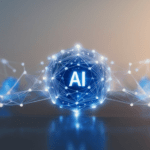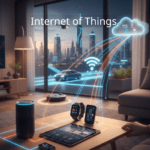Table of Contents
Introduction
In today’s data-driven world, Power BI has emerged as one of the most powerful tools for business intelligence and data visualization. Enterprises are using it to transform raw data into interactive reports and dashboards. But with the rising importance of cybersecurity, one question often comes up—how secure is Power BI when it comes to handling sensitive enterprise data?
Let’s break it down and look at how Microsoft ensures that Power BI keeps your data safe, while still providing the flexibility and usability enterprises need.
Why Data Security Is a Top Priority for Enterprises
Data breaches are costly, not just financially, but also in terms of reputation and customer trust. According to IBM’s 2023 Cost of a Data Breach Report, the average data breach costs companies over $4 million. That’s why organizations must take every possible step to secure their data.
Enterprise data often includes sensitive financials, intellectual property, employee information, and customer records. A single vulnerability in your data infrastructure could expose thousands—or even millions—of confidential records. That’s why the platforms you use to analyze and share data must be rock-solid in terms of security.
Understanding Power BI’s Security Architecture
Microsoft’s Trust Center and Compliance Standards
Power BI is backed by Microsoft, a company that takes security very seriously. The first place you should look when evaluating Power BI’s security is the Microsoft Trust Center. This is where Microsoft lays out all its security policies, procedures, and compliance certifications. Power BI is compliant with ISO 27001, SOC 1, SOC 2, HIPAA, FedRAMP, and GDPR, among many others.
That means your enterprise data is not just protected by technology—it’s also governed by legal frameworks and international standards that ensure best practices are followed at every level.
Data Encryption: In Transit and At Rest
Encryption is one of the cornerstones of Power BI’s security model. All data is encrypted both in transit (as it moves from one system to another) and at rest (when it’s stored). Microsoft uses TLS (Transport Layer Security) for data in transit and AES-256 encryption for data at rest.
In simple terms, even if someone were to intercept your data, they wouldn’t be able to read it without the encryption keys—keys that are securely managed by Microsoft’s own data infrastructure.
User Access and Role-Based Security
Row-Level Security (RLS)
Power BI allows enterprises to control who sees what data through Row-Level Security (RLS). This feature enables you to create filters that define what data users can access based on their roles. For instance, a regional manager may only see data related to their territory, while a national executive can see data across all regions.
Integration with Azure Active Directory
Access control doesn’t stop with RLS. Power BI is deeply integrated with Azure Active Directory (Azure AD), which means enterprises can manage user permissions using a familiar and centralized system. With Multi-Factor Authentication (MFA), Single Sign-On (SSO), and conditional access policies, Azure AD adds an extra layer of defense to keep your data secure.
Secure Sharing and Collaboration Features
Collaboration is essential in any enterprise, but sharing sensitive reports and dashboards can introduce risk if not handled properly. Power BI solves this with controlled sharing settings. You can define who can view, edit, or reshare content. Shared reports can also be restricted to specific domains or user groups.
There’s also a sensitivity label feature, which allows you to tag reports as “Confidential” or “Highly Confidential.” These labels help users understand the security level of the data they are viewing and act accordingly.
Data Residency and Regional Compliance
Some organizations are required by law to store their data within specific geographic regions. Power BI respects this through data residency options, letting customers choose where their data is stored—whether in the U.S., EU, Asia, or other supported regions. This feature is especially important for industries like finance, healthcare, and government.
Power BI’s multi-geo support means large, global enterprises can also store data in multiple regions simultaneously, complying with local laws without sacrificing performance or access.
Common Security Concerns and How Power BI Handles Them
Some people worry about data leakage, external threats, or even insider misuse. Here’s how Power BI addresses each of these:
- Data Leakage: Through strict permission settings and audit logs, Power BI minimizes the risk of unintentional data exposure.
- External Threats: Microsoft’s continuous monitoring and AI-based threat detection help catch suspicious activity early.
- Insider Misuse: Detailed activity logs let admins trace every user action, making it easy to investigate issues.
Plus, with Microsoft Defender for Cloud Apps, organizations can gain deeper visibility into user behavior across Power BI.
Real-World Use Cases of Power BI in Secure Environments
Power BI isn’t just theory—it’s already in use by major enterprises in banking, healthcare, government, and retail, where data privacy is critical. For example, financial institutions use Power BI for real-time analytics while meeting strict compliance rules. Hospitals leverage it to monitor patient data trends while staying HIPAA-compliant.
These examples prove that with the right configurations, Power BI is more than capable of handling high-security environments.
Final Thoughts: Should You Trust Power BI with Your Enterprise Data?
Short answer? Yes. Power BI, when configured correctly, offers a robust set of security features that align with modern enterprise needs. With Microsoft’s global infrastructure, compliance certifications, encryption standards, and powerful user controls, it’s clear that Power BI was built with security in mind.
If your team is handling sensitive or regulated data, Power BI gives you all the tools to keep it safe while still enabling powerful business insights.
FAQs
1. Is Power BI secure enough for financial data?
Yes. Power BI meets international compliance standards like ISO 27001 and supports data encryption, access controls, and audit logs that make it safe for financial data.
2. Can I control who sees what data in Power BI?
Absolutely. Using Row-Level Security and Azure Active Directory integration, you can define exactly who gets access to which data sets.
3. Does Power BI support GDPR compliance?
Yes. Power BI complies with GDPR and offers features like data residency options and audit logging to help enterprises stay compliant.
4. Is Power BI safe for cloud storage?
Power BI encrypts data both in transit and at rest, and Microsoft’s Azure infrastructure ensures high levels of physical and network security.
5. Can Power BI detect suspicious activity?
Yes. With integration into Microsoft Defender for Cloud Apps, admins can monitor user behavior and flag potentially risky activities.