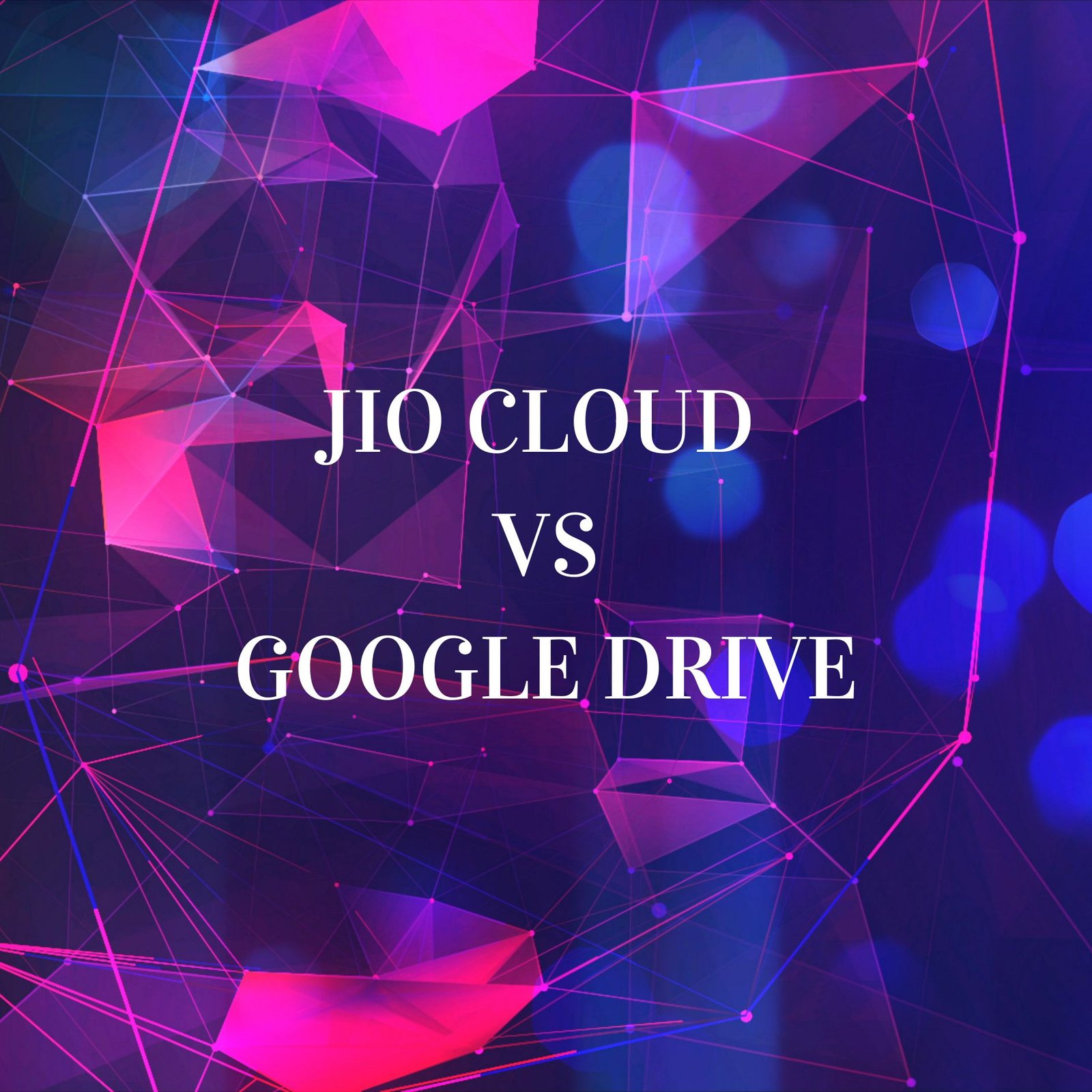Table of Contents
Cloud storage solutions significantly simplify our lives by enabling us to store and access data from virtually any device. While Google Drive and Apple iCloud are well-known to most people, there are several other providers offering similar services, often at competitive or lower prices. One such service is Jio-Cloud.
Like Google Drive, JioCloud is a cloud-based service that allows users to store photos, videos, documents, music, and more online, accessible from any device with an internet connection. With Reliance Industries Limited (RIL) recently announcing 100 GB of free cloud storage, many are now considering Jio-Cloud as a viable alternative, especially given the subscription costs of Google Drive and Apple iCloud.
Google Drive is popular among both Android and iOS users, while iCloud is predominantly used by Apple users due to its deep integration into the Apple ecosystem. Similarly, JioCloud is primarily aimed at Jio network users, offering 5 GB of free cloud storage. Additionally, anyone can access Jio-Cloud using a Google, Facebook, or Apple ID, although this limits the free storage to just 2 GB.
What is JioCloud and How to Use It?
JioCloud is a cloud storage service provided by Reliance Industries Limited (RIL), designed specifically for Jio network users. With each recharge plan, Jio users receive 5GB of free cloud storage, which can be used to store digital data such as photos, videos, audio files, and documents.
At RIL’s 47th annual general meeting (AGM), Mukesh Ambani announced that starting this Deepavali, the company will offer 100 GB of free cloud storage as part of the Jio AI Cloud welcome offer. This is a significant saving compared to a similar plan from Google One, which costs Rs 1,300 per year. This offer is expected to be limited to the first year, with new plans to be introduced for users needing more storage.
Currently, JioCloud has over 59 million users and stores approximately 29,000 TB of data, including 16 billion files and 20 billion contacts. In terms of security, JioCloud uses AES 256 encryption, which employs a 256-bit key to protect data. All servers powering Jio-Cloud are ISO certified and located in India.
JioCloud offers dedicated apps for Android, iOS, Windows, and macOS devices, and is also compatible with JioPhone, which runs on a special version of kaiOS. Users can download the app from their preferred app store or access JioCloud online at jiocloud.com.
What’s it Like to Use JioCloud?
For someone accustomed to Google’s cloud services, transitioning to Jio-Cloud is relatively straightforward. However, the current 5 GB of free storage may be insufficient for some users. Additional storage of up to 15 GB can be earned by referring the service to friends and family.
The JioCloud app for Android is free to use and requires OTP authentication for login, enhancing security. Compared to Google Drive, Jio-Cloud offers some advantages, such as categorizing files by type (image, video, document) and the ability to share files with other JioCloud users.
JioCloud also features an “Offline Files” folder, allowing users to access uploaded files without an internet connection, and a “Favorites” feature to mark important files. Additionally, Jio-Cloud includes a built-in document scanner for easy uploading and storage of digital documents, and private folders that can be accessed only with a separate password.
The app provides information about storage usage and, like other major cloud storage services, deleted files first go to Trash, giving users a window to recover them if needed within a specific timeframe, along with options to free up space.