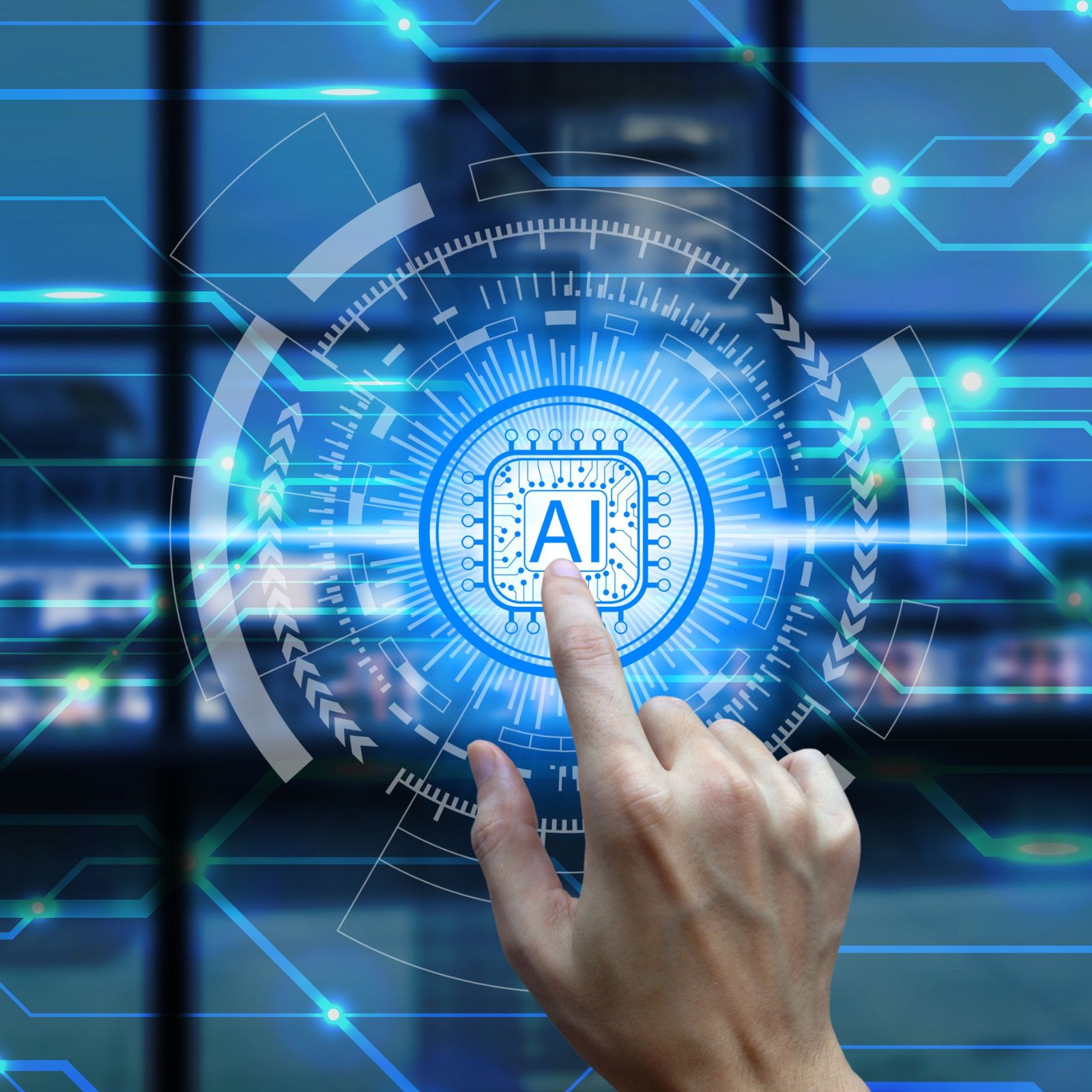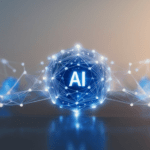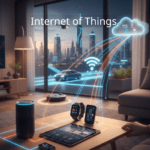Table of Contents
Google has recently announced the rollout of its innovative two-way voice chat feature, Gemini Live, to all Android users. Initially exclusive to Gemini Advanced subscribers via the Google One AI Premium plan, this feature is now accessible to a broader audience, albeit with some limitations. This development marks a significant step in making AI interactions more accessible and user-friendly.
Key Features and Availability
Gemini Live allows users to engage in natural, two-way voice conversations with Google’s AI chatbot. This feature is crafted to replicate a phone call interface, offering a more engaging and hands-free experience. Users can access Gemini Live by tapping the waveform icon located at the bottom-right corner of the Gemini app interface.
While the advanced version offers ten different voice options, the free tier does not include this variety. Despite this, the feature remains a significant addition for users who prefer verbal interactions over text-based communication. This move by Google is seen as a way to democratize access to advanced AI features, making them available to a broader audience.
How to Use Gemini Live
Android users can access Gemini Live by downloading and installing the Gemini app. Once installed, users can activate the feature by tapping the waveform icon and accepting the terms and conditions. The interface will then allow users to start speaking, triggering responses from the AI. This seamless integration into the existing app interface ensures that users can easily transition to using voice commands without a steep learning curve.
Privacy Implications
Using Gemini Live, like any AI-powered communication tool, comes with several privacy considerations:
1. Data Collection:
Google collects voice data to improve AI’s performance. This data may include the content of your conversations, which could be stored and analyzed. Users should be aware that their interactions are being recorded and used to enhance t AI’s capabilities.
2. Data Security:
It is crucial to ensure that your voice data is securely stored and transmitted. Google employs encryption and other security measures, but no system is entirely foolproof. Users should remain vigilant about the security of their data and understand the measures Google has in place to protect it.
3. User Consent:
Users must agree to the terms and conditions, which outline how their data will be used. It’s essential to read these terms carefully to understand what you are presenting. Transparency in data usage is vital to maintaining user trust.
4. Third-Party Access:
There is always a risk that data could be accessed by unauthorized third parties, either through hacking or other means. Users should be aware of this risk and take necessary precautions to protect their data.
5. Integration with Other Services:
Currently, Gemini Live does not integrate with other Google services like Gmail or Maps, which limits the scope of data sharing. However, future integrations could expand the data collected and shared, potentially raising more privacy concerns.
6. Voice Recognition Accuracy:
The AI’s Misinterpretations could lead to unintended data being recorded and analyzed, potentially impacting privacy. Users should be mindful of this and monitor the accuracy of the AI’s Responses.
Potential Business Applications
Gemini Live, with its two-way AI communication capabilities, offers several potential business applications that can enhance operations, customer engagement, and overall efficiency:
1. Customer Support:
Gemini Live can provide round-the-clock customer support, handling inquiries and resolving issues even outside of business hours. It offers personalized interactions and can scale to handle a higher volume of customer interactions without needing to scale human support teams proportionally.
2. Sales and Lead Generation:
The AI can make initial contact with potential leads, qualify them through conversation, and gather essential information. It can also follow up with leads, provide updates, answer questions, and assist in scheduling meetings or demos.
3. Marketing and Engagement:
Businesses can use Gemini Live to create interactive marketing campaigns, engage customers in conversations about products or services, collect feedback, and deliver personalized content based on customer interactions.
4. Internal Communications:
Gemini Live can assist employees with HR-related queries, IT support, and other internal services, improving efficiency and response times. It can also be used to onboard new employees and coordinate meetings.
5. Data Collection and Analysis:
By analyzing conversations, businesses can gain insights into customer behaviour, preferences, and pain points. AI can identify trends and patterns in customer interactions, helping companies adapt their strategies accordingly.
6. E-commerce:
The AI can assist customers in finding products, answering questions about features, providing recommendations, tracking orders, processing returns, and suggesting complementary products or upgrades.
7. Healthcare:
Gemini Live can provide patients with information about their appointments, medication reminders, and general health advice and assist in setting up telehealth appointments.
Conclusion
Gemini Live’sollout to all Android users is a significant milestone in AI communication. By making advanced AI features more accessible, Google is paving the way for more interactive and hands-free user experiences. However, users must remain aware of the privacy implications and take necessary precautions to protect their data. As the technology evolves, it will be interesting to see how Google addresses these concerns and continues to innovate in the AI space.