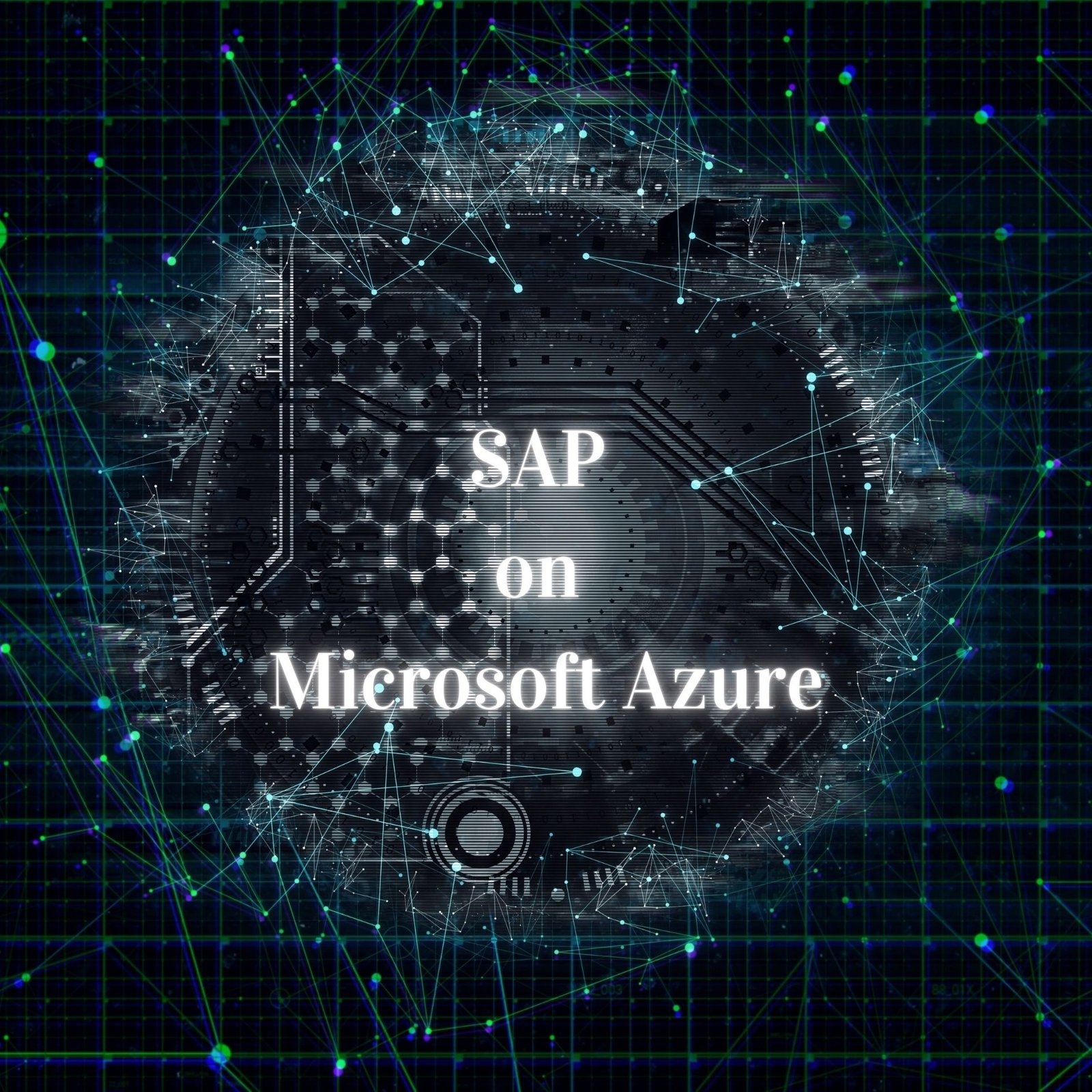Table of Contents
For enterprises running SAP, the push toward modernization is no longer optional it’s a necessity. With increasing pressure to reduce costs, improve agility, and strengthen security, businesses are evaluating cloud platforms for running mission-critical SAP workloads. This often raises the question: Does Microsoft Azure support SAP migration?
The answer is a clear yes. Microsoft Azure is SAP-certified and fully capable of hosting SAP workloads, including SAP HANA, SAP S/4HANA, and legacy applications. In fact, Azure has become one of the most trusted platforms for SAP migration thanks to its global infrastructure, scalability, and strong partnership with SAP.
In this article, we’ll break down the benefits, best practices, and challenges of migrating SAP to Azure, and explain why it has become the go-to choice for enterprises worldwide.
Microsoft Azure and SAP: A Strong Partnership
Microsoft and SAP have a long-standing strategic partnership designed to support enterprise customers. Azure is officially SAP-certified, meaning it has been tested and validated to run SAP applications reliably. Whether you’re running SAP NetWeaver, SAP Business Suite, or modern SAP S/4HANA workloads, Azure provides the infrastructure, scalability, and security needed to ensure smooth performance.
Azure also offers dedicated SAP migration services and tools, as well as a network of certified partners, to help enterprises move complex workloads with minimal disruption.
Key Benefits of Migrating SAP to Microsoft Azure
1. Cost Efficiency and Flexibility
On-premises SAP environments require significant upfront investment in servers, storage, and maintenance. Azure removes this burden by offering a pay-as-you-go model, allowing businesses to pay only for what they use. For long-term stability, reserved instances provide additional cost savings.
2. Scalability for Growing Workloads
SAP workloads are resource-intensive, especially for enterprises handling large datasets or running SAP HANA. Azure provides SAP-certified virtual machines, high-memory instances, and scale-out architecture, enabling organizations to adjust resources instantly as demand grows.
3. Enterprise-Grade Security and Compliance
Security is non-negotiable for SAP data. Azure follows a Zero Trust security model, combined with advanced encryption, identity and access management (IAM), and continuous monitoring. Microsoft also complies with major regulatory frameworks like GDPR, HIPAA, and ISO standards, making it a safe environment for highly regulated industries.
4. Advanced Analytics and AI Integration
By migrating SAP to Azure, businesses unlock the ability to integrate SAP data with Azure Synapse Analytics, Power BI, and Microsoft AI tools. This makes it easier to derive actionable insights, improve forecasting, and enhance decision-making in real time.
5. Global Reach and Disaster Recovery
With data centers in more than 60 regions worldwide, Azure ensures global availability and redundancy. Built-in disaster recovery planning and high availability options safeguard SAP workloads, helping enterprises achieve business continuity even during unexpected outages.
Best Practices for SAP Migration to Azure
While Azure provides strong support for SAP, success depends on strategic planning. Here are some best practices recommended by experts:
- Assess Your SAP Landscape
Begin by evaluating your current infrastructure, workloads, and dependencies. This helps identify which SAP systems should move first and which need optimization. - Leverage Azure Migration Tools
Microsoft provides tools like Azure Migrate and SAP-specific assessment frameworks to simplify the migration process. - Define Recovery Objectives
Establish clear Recovery Time Objectives (RTO) and Recovery Point Objectives (RPO) to ensure minimal downtime during migration. - Adopt a Phased Migration Approach
Avoid a “big bang” migration. Start with non-critical workloads and gradually move mission-critical SAP applications once stability is proven. - Work with Certified Partners
Azure-certified SAP migration partners bring expertise that reduces risks, accelerates timelines, and ensures compliance throughout the process.
Common Challenges in SAP Migration to Azure
Like any large-scale IT project, migrating SAP to Azure comes with challenges:
- Large Database Sizes: Migrating SAP HANA databases can be complex without the right bandwidth and planning.
- Downtime Risks: Poor migration strategies can result in longer outages.
- Customization Issues: Highly customized SAP environments may require additional integration work.
- Cost Management: Without careful planning, cloud spending can exceed expectations.
These challenges can be overcome with thorough assessment, proof-of-concept testing, and expert guidance.
Azure vs Other Cloud Platforms for SAP Migration
Enterprises often compare Azure with AWS and Google Cloud for SAP workloads. While all three platforms are SAP-certified, Azure stands out for several reasons:
- A deep strategic partnership with SAP, offering joint engineering solutions.
- Seamless integration with Microsoft products like Office 365, Teams, and Power BI.
- Strong hybrid cloud capabilities, allowing businesses to keep some workloads on-premises while migrating others.
For enterprises already invested in the Microsoft ecosystem, Azure is often the most logical and cost-effective choice.
Cost Considerations for SAP Migration to Azure
The cost of migrating SAP to Azure depends on factors like database size, infrastructure complexity, and consulting services. However, most businesses report long-term savings due to reduced hardware investments, lower maintenance costs, and improved scalability.
Microsoft also offers a Total Cost of Ownership (TCO) calculator to help businesses estimate potential savings and plan more effectively.
Future of SAP on Azure
The future of SAP workloads lies in the cloud, especially as SAP S/4HANA becomes the standard. Azure continues to invest in AI-driven automation, hybrid solutions, and advanced analytics, making it a future-ready platform for enterprises looking to modernize SAP.
Conclusion
So, does Microsoft Azure support SAP migration? Absolutely. With official SAP certification, global infrastructure, robust security, and integrated analytics, Azure provides everything enterprises need to successfully modernize their SAP workloads.
By migrating SAP to Azure, businesses can achieve:
- Lower IT costs with flexible pricing models.
- Faster performance and scalability for SAP applications.
- Stronger security and compliance for sensitive data.
- Future-ready capabilities through AI and analytics.
For enterprises seeking reliability, scalability, and innovation, Microsoft Azure is one of the best platforms for SAP migration and long-term growth.